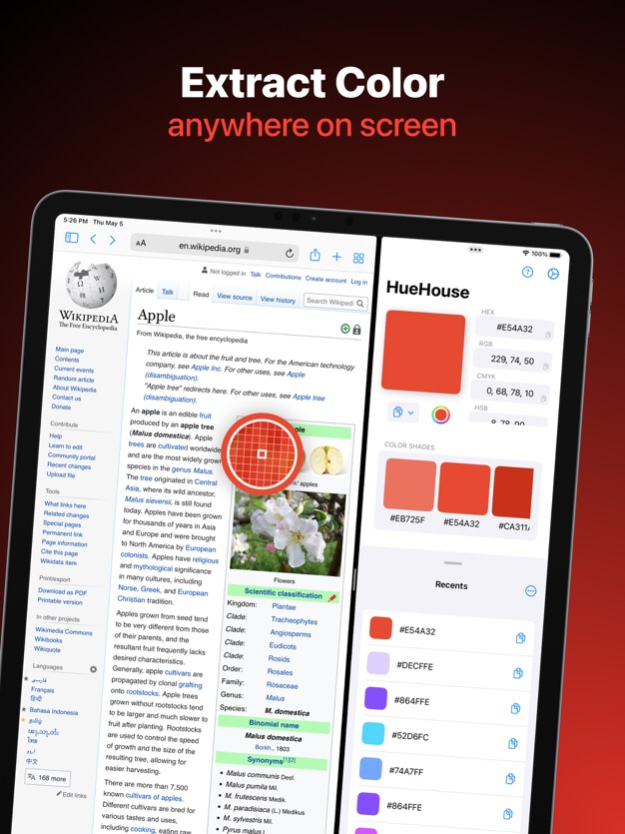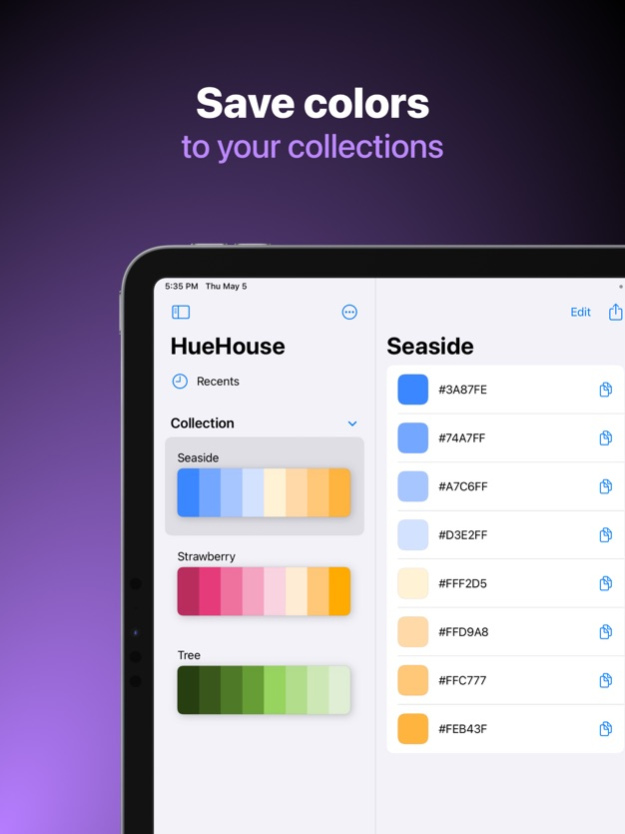HueHouse - Color Picker Tool 1.5.8
Free Version
Publisher Description
Color Picker Reimagined
EXTRACT COLOR FROM ANYWHERE ON YOUR SCREEN
Built with system native color picker, this allows HueHouse to extract color elsewhere outside the app's window. Simply open HueHouse in Split View with any other applications of your choice, then use eyedropper to sample color from it. Pair HueHouse with Camera, Photos or Safari to unlock its true potential.
EXPORT AND IMPORT COLLECTIONS
HueHouse support sharing collections you made in both .HHCollection (HueHouse file) and ..swatches.
BUIT FOR USER IN MIND
To ensure everyone is enjoying the app, HueHouse is implemented with many preference options from changing how the app is used like reordering color formats you see in detail view to a minor tweak like whether you prefer a # prefix in front of hex format or not
SUPPORT MULTIPLE COLOR FORMATS
HueHouse currently supports HEX, RGB, CMYK, HSL, and HSB. More options may be available later as demand grows, so be sure to give a feedback if your favorite color format is not presented in the current version of the app.
SAVE COLORS TO COLLECTION
Picked colors can be save into collections, which are presented beautifully in a palette preview block to visualize what's inside the collection.
Terms of use : https://www.apple.com/legal/internet-services/itunes/dev/stdeula/
Apr 20, 2024
Version 1.5.8
- Update preview and video tutorial
- Update Icons
About HueHouse - Color Picker Tool
HueHouse - Color Picker Tool is a free app for iOS published in the Other list of apps, part of Network & Internet.
The company that develops HueHouse - Color Picker Tool is Manita Trakansirorut. The latest version released by its developer is 1.5.8.
To install HueHouse - Color Picker Tool on your iOS device, just click the green Continue To App button above to start the installation process. The app is listed on our website since 2024-04-20 and was downloaded 0 times. We have already checked if the download link is safe, however for your own protection we recommend that you scan the downloaded app with your antivirus. Your antivirus may detect the HueHouse - Color Picker Tool as malware if the download link is broken.
How to install HueHouse - Color Picker Tool on your iOS device:
- Click on the Continue To App button on our website. This will redirect you to the App Store.
- Once the HueHouse - Color Picker Tool is shown in the iTunes listing of your iOS device, you can start its download and installation. Tap on the GET button to the right of the app to start downloading it.
- If you are not logged-in the iOS appstore app, you'll be prompted for your your Apple ID and/or password.
- After HueHouse - Color Picker Tool is downloaded, you'll see an INSTALL button to the right. Tap on it to start the actual installation of the iOS app.
- Once installation is finished you can tap on the OPEN button to start it. Its icon will also be added to your device home screen.